TinEye is a reverse image search engine. It uses advanced image recognition techniques along with search software to bring you amazing results.
So what does a reverse image search engine do?
It shows up images in it results but that is where the similarity with other image search engines ends.
Let me explain this in terms of textual content. If you wish to know if the textual content that you have used on your web pages have been used elsewhere,What would you do?
You would perhaps subscribe to either paid or free content duplication sites like, copyscape.com or plagspotter.com or any other sites that will help you find out if you content is being used anywhere else on the Internet. All you need to do is type in your URL and then search. The content duplication checker will return results where copies of your content was found.
Lets now use this perspective in terms of images, how do you check the same for images?
Well, TinEye does exactly that for you.
There are three ways by which you can do search on TinEye.
1. Upload an image and search.
2. Provide an URL and search
and drag and drop an image on the page
The search results that it will dig out are amazing. Not only does TinEye’s image results provide you the links, TinEye matches the image with various versions of the image, even photoshopped ones! Isn’t that amazing!
The following screen shots with give you an idea about how it works:
1. TinEye Home page:

2. Upload image from your local drive:
I uploaded an image of “Golden temple” in Amritsar, India and here are the four results that were displayed, two from my blog and two from two other sites.

3. Comparing images:
TinEye will let you compare your image with that other ones. Click on the “compare” link given below the image. This will open up a small window with the image.

4. Switch Images:
Click on “Switch” to switch between your image and the other image, it will clearly show the similarities and differences between the images.
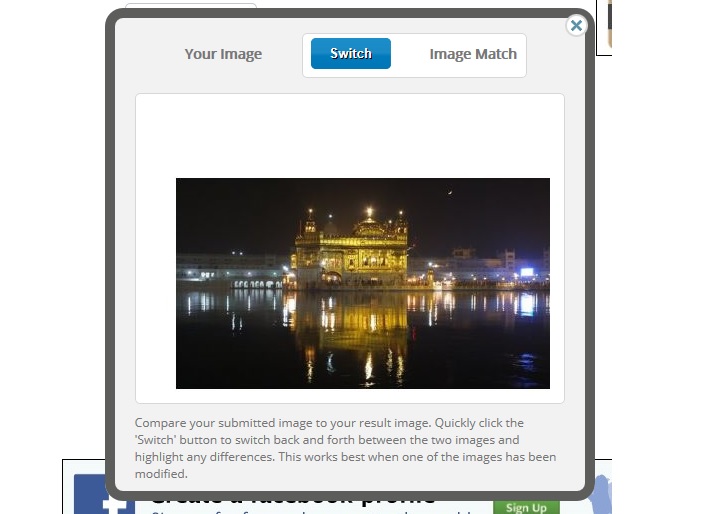
TinEye is of great help to webmasters and marketers, not only because it save precious time, it is of great value in terms of providing information that would have been difficult to find.