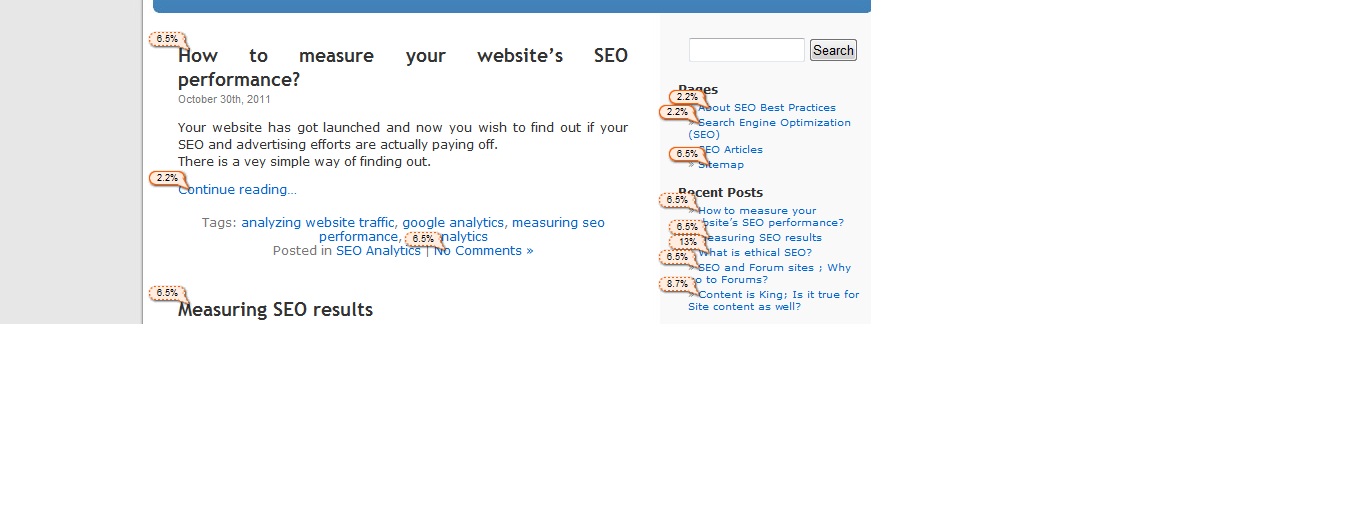In my earlier post I touched upon the “Visitors” and “Traffic Overview” sections of the Google Analytics report, today I will take up the “Content” section of the Analytics report. It is a part that will specially help you in analyzing your SEO efforts. You can reach the content part from the dashboard in two easy steps as shown below:
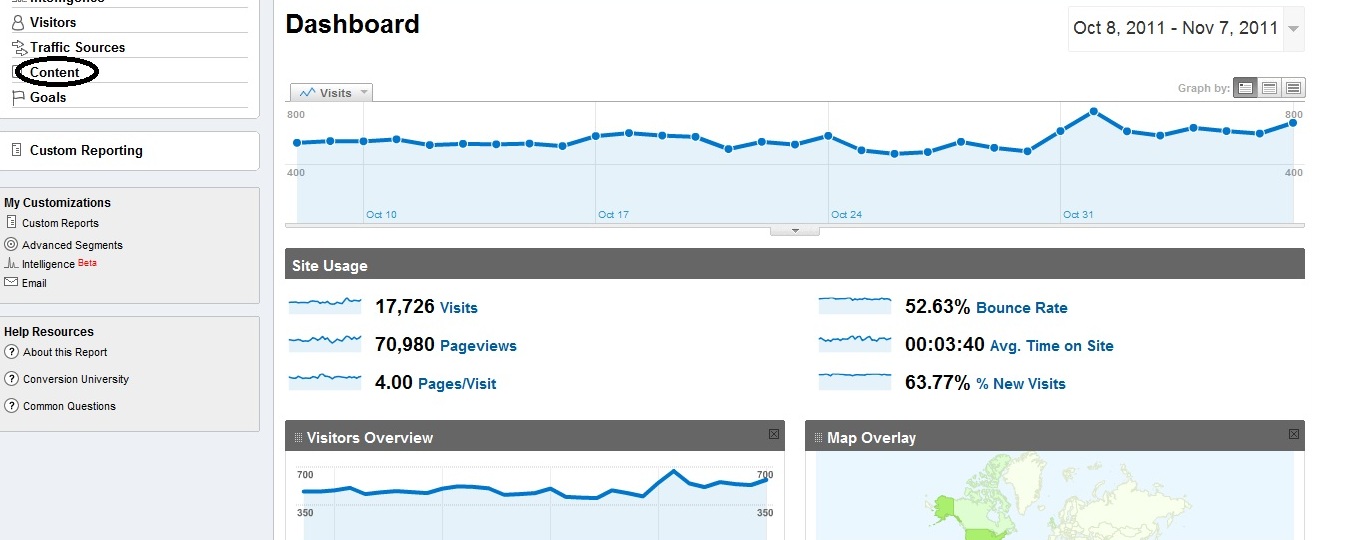
What is there in the content section of Google Analytics?

To me this is the most interesting section; I can spend a lot of time here. You can find valuable little gems of information here. I just love it!
The content section provides the details such as- Content overview, top content, content by title, content drilldown, Top landing pages, Top exit pages, and In-page Analytics (this one is my favourites)
Top content-This gives you the most viewed pages of your site.
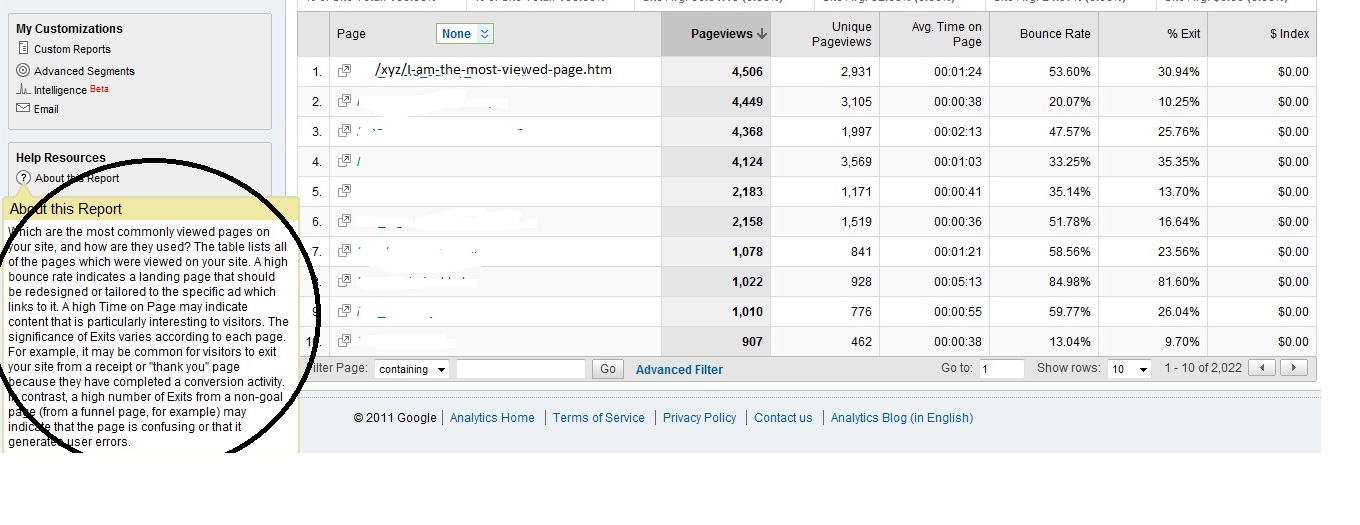
The Google Analytics “About this report” summary on this page provides a very apt description of what to expect from this section and how to analyze it.
Content by title: Is the same as above but it is easier to read because it provides the titles of your top pages; you can quickly recognize the pages when you search your most viewed content by title. As mentioned in the report, you can optimize your pages based on bounce rates, exits etc.If your top content page has a high bounce rate, it is critical that you revisit it in terms of design, content, and associated links on that page. It may also be that the title of the page is misleading; visitors come to your page expecting something and they get something else. And therefore bounce away from the page. Not good. But the good news is you can optimize these pages easily. You can test and find out if the newly optimized page fares better.SEO plays a huge part here because you may need to analyze the keywords, the title, and description tags, the anchor texts, and many more factors on each of these pages. Optimizing your page would mean working on almost all of these elements. On-page SEO is after all a sum total of various key elements of a page. Some of them may look not so significant and small, but their overall impact makes a significant difference in the page performance
Content Drilldown– This sections drills down to your second level pages and provides you the most popular ones. This kind of provides an insight on specific information your visitors are looking for. Again the bounce rate will tell you if you need to quickly optimize and work on making those pages better.
Top Landing pages: Essentially for your PPC landing pages, you can find out which of your landing pages are performing well.
Top Exit pages: These are pages from where the highest exits happenned.If these pages are your conversion check out page, I think these exits are absolutely fine. But if these are other regular content pages, there certainly is cause for concern. You may want to make these pages interactive and consider including deep internal links. This might help in capturing the attention of the exiting visitors so that they are persuaded into staying longer.
In-page Analytics: This is the best part. What this report does is show you how many clicks the various sections of your webpage receives. Absolutely awesome! You actually get to know where your traffic is headed, perhaps some of the visitors are not even clicking on the links that you really want them to; on the other hand they are perhaps going to some other page because the link to that page is more prominently positioned, or the visitors are actually interested in viewing that page.There are so many things you can derive from this section and work on, it is amazing. The information thta is hiding in the data is just waiting to be found. If you still have not installed an analytics package for your website, my suggestion would be to go ahead and get a free package installed, you will never regret it. And if you find it useful, please drop by and post a line:)