Optimize videos and increase traffic to your website.
What exactly does this mean?
Optimizing content is the basic requisite for your online visibility. But does it mean optimizing only for keywords and in the content? Well, if it is not optimized for relevancy, even if you get some traffic, those may not be the ones who wish to buy your services/ products. Always remember that optimizing content including video content has to be focused for your audience.
Optimizing Videos has been and continues to be one of the most popular ways of increasing traffic, retaining, and engaging visitors.
When we talk about Optimizing videos, can we ignore YouTube? Almost anyone who uses the internet has experienced and used YouTube to publish their videos online.
One of the main video platforms that get you traffic from videos is of course Youtube: Online marketers use YouTube’s features to optimize their videos. YouTube has several easy to use features that makes it easy to create, publish, and optimize videos. Some of the popular tools that are used by publishers are Annotations, Cards, and End Screens.
I will take up one of these tools to show how simple it is to optimize your online videos to engage and retain your visitors. Before proceeding with this subject, I wanted to share a recent announcement from YouTube since it does impact what we are about to discuss. YouTube very recently announced that it will retire its Annotations Editor feature. Post May 2nd, YouTube will not have this feature in their video editor, and publishers will no longer be able to edit or add annotations, the existing annotations will continue, but will show only on desktop searches.
Annotations have been a popular tool on YouTube. It has been used by publishers to create attractive call to action content to generate interest and attract more followers.
Why is YouTube removing annotations?
In their recent blog post, YouTube blogged about the reduced use of annotations over time, it has gone down by 70% and the main reason being that YouTube videos are mostly (60%) watched on mobile networks where annotations don’t work! And more data from YouTube suggests that people turn off annotations and don’t quite like them!
So which other tools can marketers use to optimize videos and increase traffic and engagement on YouTube going forward?
Even though annotations are being retired, publishers have two very effective ways of increasing traffic and engaging visitors on YouTube.
Cards and End Screens are two easy and effective ways to increase the engagement of your videos. YouTube mentioned in their post that it is 10 times quicker to add end screens when compared to annotations, and end screens and cards register 7 times more clicks than annotations on YouTube. If you have not used cards and end screens on your videos yet, it is worth trying since these are THE best ways to engage, retain, and attract more viewers to your YouTube videos.
I am going to show you the process of adding a “Card” to any of your videos. This is just a simple example of how to get started with using YouTube Cards in your videos, you can get much more creative with Cards.
After logging into YouTube, click on the edit option of the video where you wish to add a Card. The edit option will show the options on top of the screen as displayed in the screen below. Click on “Card” to add a card to your video as shown in the screen shots below. You can choose to add your own video, a channel, a poll, and even an associate link. In my example below, I have added an associate link to “seo-bestpractices.com”. YouTube also provides the flexibility to decide the exact placement of the card in the video.
The Card can be seen when viewing the video as shown below. It shows up as an exclamation mark and it expands on clicking.

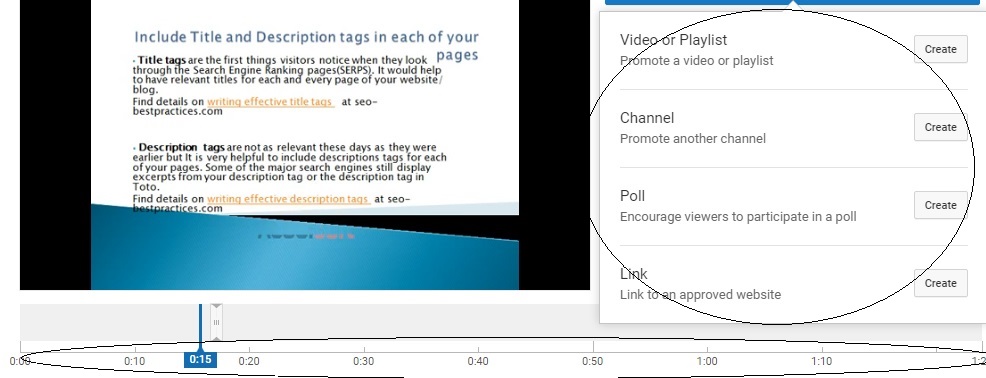


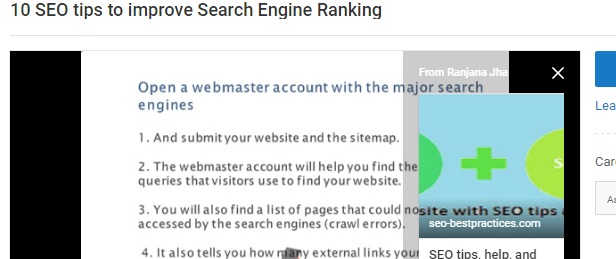
On another note, it is going to take a while to get used to annotations not being there, we got used to creating customizable annotations over the years! Let us hope the ease, effectiveness, and end results of cards and end screens will completely overpower the annotations and we will not find it hard to forget annotations….